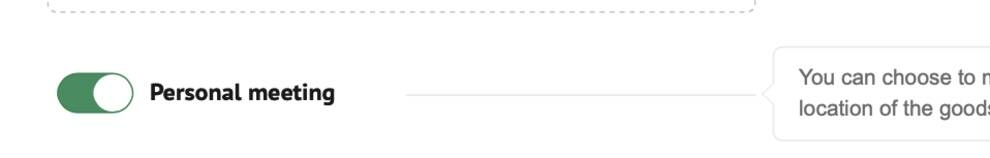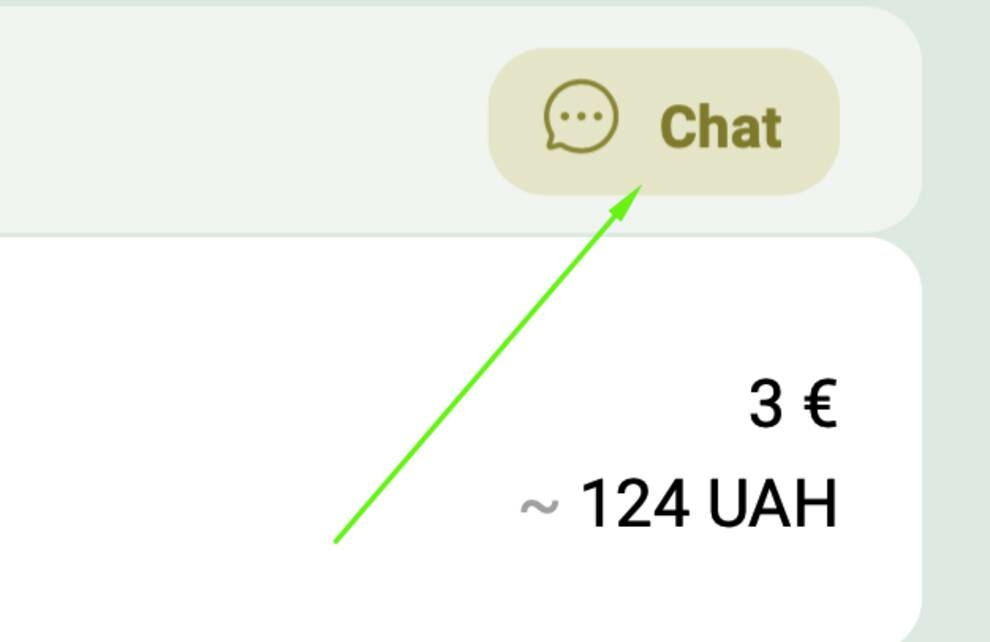In order to become a member of VIOLITY as a seller, you must be a registered user and have a positive balance in your wallet.
It is recommended to study the Rules in detail before starting work.
Site services are paid, more details about tariffs.
Lot creation
To create a new lot, you need:
1. Log in to the site by clicking the "Login" button and enter your login (phone, e-mail) and password.
2. Go to "My account" and check the balance of the account, since the creation of a new lot is possible only with a positive balance. If you do not have enough funds to create a lot, you need to top up your account.
My office
3. If there is a positive balance, click on the Create lot button, selecting auction or sale at a fixed price, and fill in all the necessary fields in the form:
Delivery in accordance with current legislation - all convenient ways of sending the goods, with the indication of the party paying for the delivery. If you are ready to send the lot abroad, mark this fact.
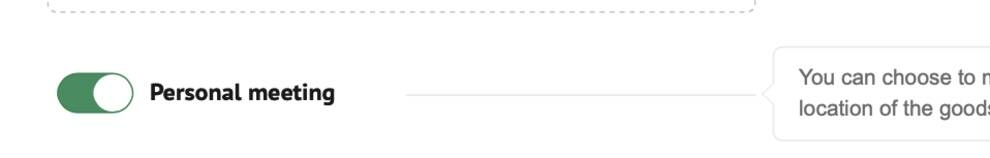
Photo – photo images in JPG or GIF format (maximum photo size - 3 Mb), which most accurately reflect the appearance of the product. It is advisable to upload photos in different angles and from different sides. It is necessary to show all defects to avoid claims from the buyer. Pay attention to the importance of assigning the main photo when creating a lot, it is this photo that will be displayed first on the lot page.
4. Tick the items on agreement with the VIOLITY Rules and click the "Create lot" button, then the lot is processed by the system and appears in the Sell/Active section of the cabinet. It has been active since the lot was published. The end date of the sale is set by the seller when creating the lot.
How can I edit a lot?
To change the data in the lot, you need to contact the site moderators. To do this, press the red button opposite the lot and write your request.

Trade for a lot
When in the course of trading for the lot you put up, any of the participants of these auctions makes a bet or adds a comment, the system sends a notification about these events to your e-mail address.
It is recommended to check the presence of mail messages in the "Spam" tab. The site is not responsible for setting up users' mail services and does not guarantee receiving messages to third-party services (e-mails, phone numbers, etc.).
Notifications about changes are also displayed in the seller's personal account, in the "Sell" - "Active" section.
Opposite the lot for which there is an active trade, the seller can see the login of the buyer who is leading in the bidding.
If potential buyers ask questions about the properties or characteristics of the lot in the comments on your lot, it is your responsibility as the seller to provide honest and reasoned answers to those questions, and to provide additional photos upon request.
The seller on the VIOLITY website can additionally use convenient functions, namely
Lot advertisingBlocking a user by nicknameUser blocking by rating
After the successful completion of the trade, the lot is moved to the Sell/Sold section. The seller of the lot must send a message to the winner with details for payment/delivery of the goods. To do this, in your personal account, opposite the sold lot, you need to click on the icon with the image of an envelope and in the Chat column provide all the information necessary to complete the transaction.
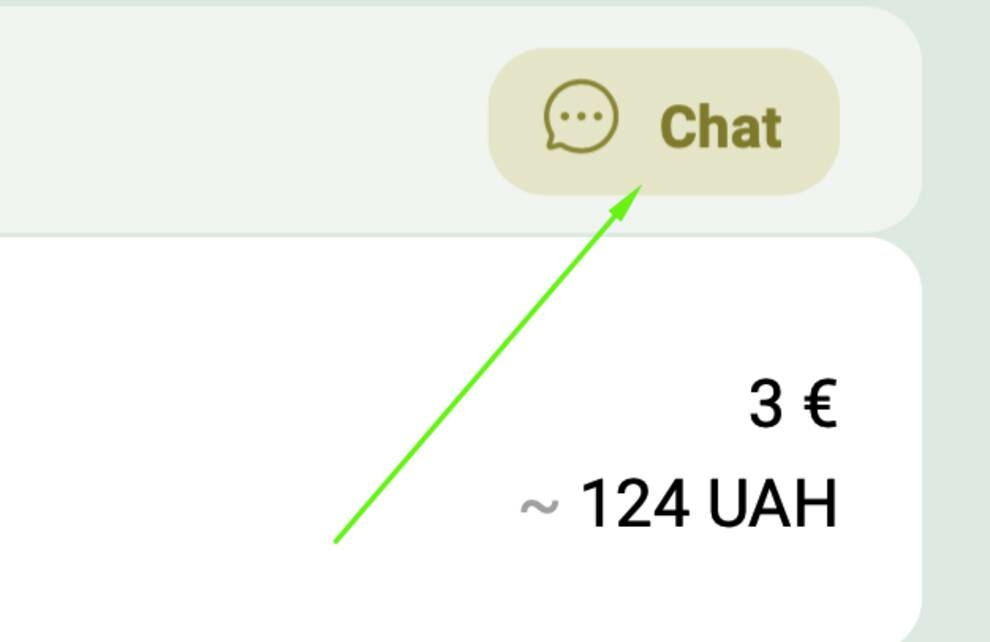
The seller announces the terms of payment/delivery of the lot when creating it, taking into account the Rules.
This information is available to all users. Terms of payment/delivery can be changed only during the auction with the mutual consent of the buyer and the seller.
It is recommended to familiarize yourself with the clauses of the lot payment rules, as the method of payment directly depends on the business rating of the counterparty (both the seller and the buyer).
Completion of the agreement
After the transaction has taken place, it is necessary to evaluate the quality of the transaction.

Evaluation of the agreement is mandatory. Only after receiving mutual feedback from the seller and the buyer, the transaction is considered completed.
We wish you a successful sale!